
Your business might have different opening hours at certain times of the year, like over the Easter weekend, Christmas, or just when your favourite football team’s playing at home. (Ahem.) At these times, it’s really important to let your customers know when you’ll be available.
Changing your opening hours on your website is a great start. (Contact us if you’d like any help with that.) But for ultimate professional credibility, you should also add your Special Opening Hours on your Google My Business page, too. These don’t replace your usual hours, but they’re added to your Google Business listing, so everyone knows your holiday availability.
Here are ours, for the upcoming Easter weekend:

To do this for your own business, it’s really simple.
Step A: Log into your Google My Business account
Step B: Click the pencil icon to edit the Special Hours information.
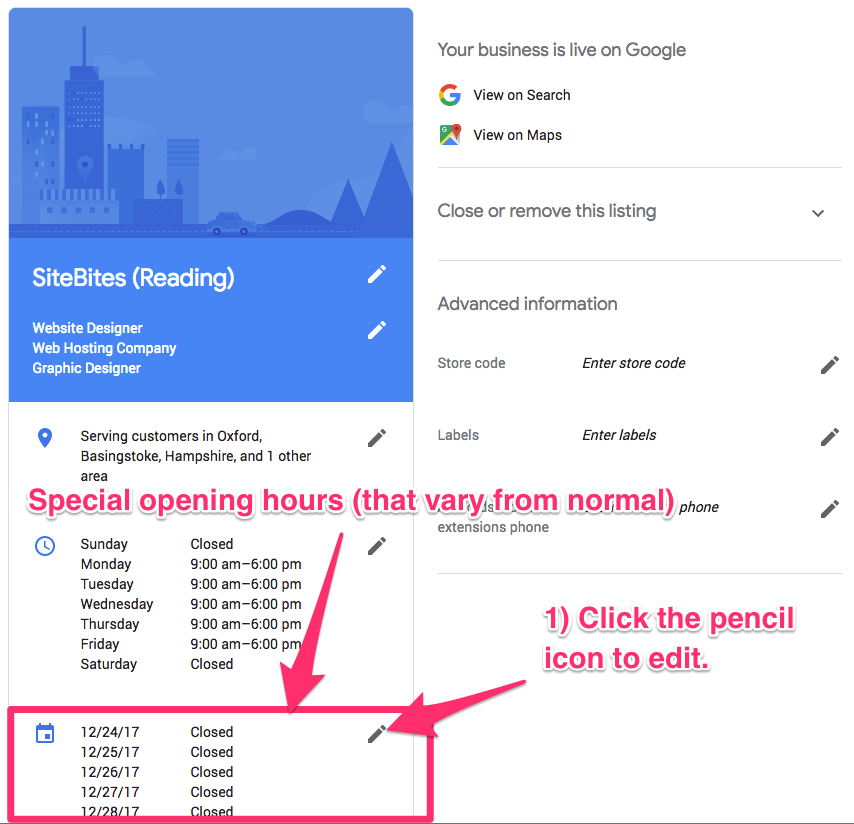
Step C: Add your Special Opening Hours.
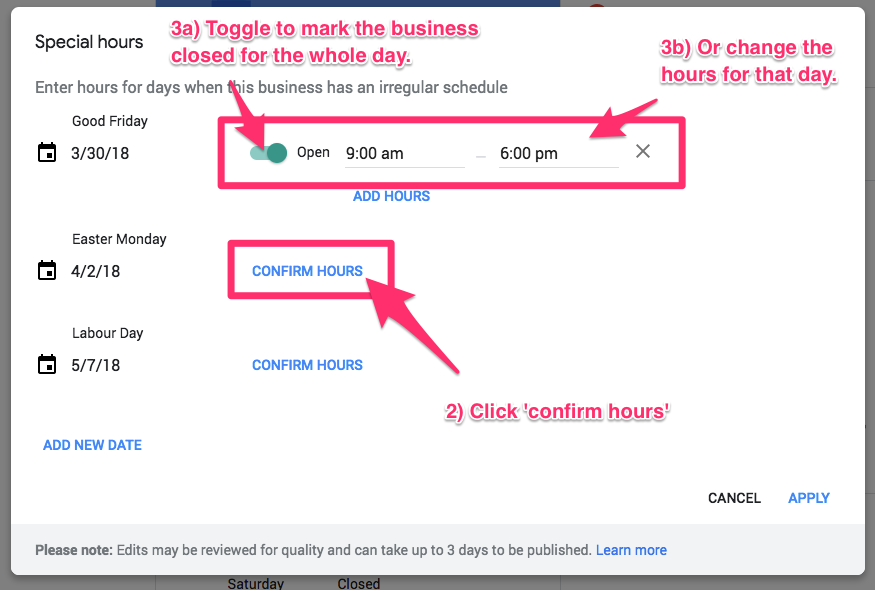
Step D: Click Apply
And you’re all done! You’re now free to look forward to a long weekend sipping martinis in the garden. (Or is that just us?)
If you need any help with this, or with any part of your online marketing, just get in touch. We’d love to help. Until then, enjoy your day(s) off!
