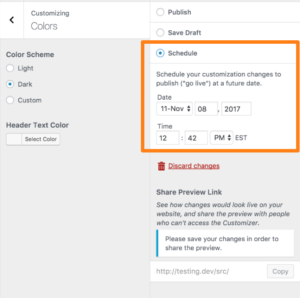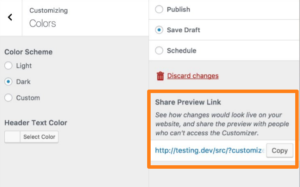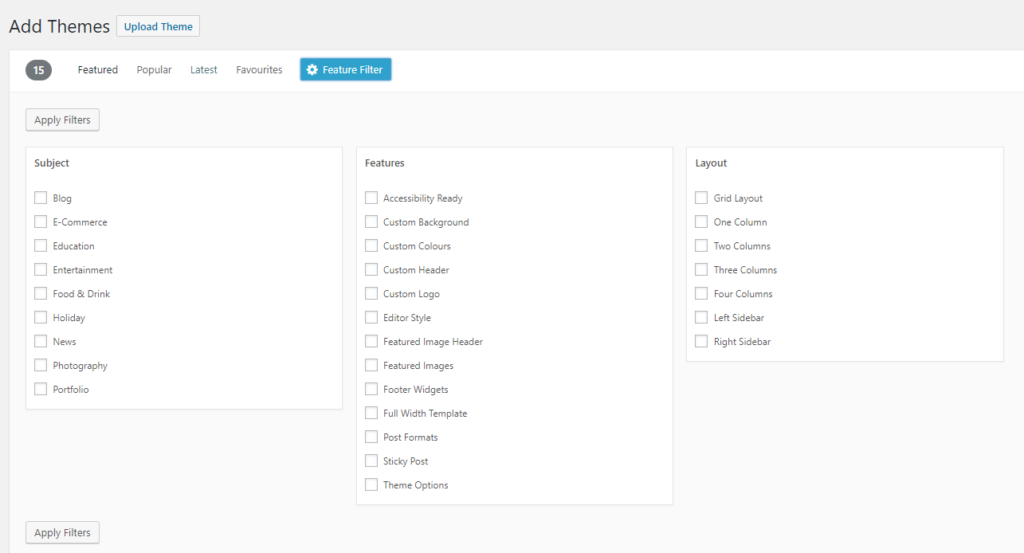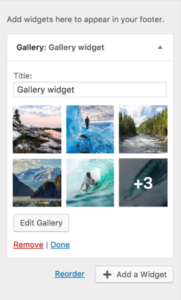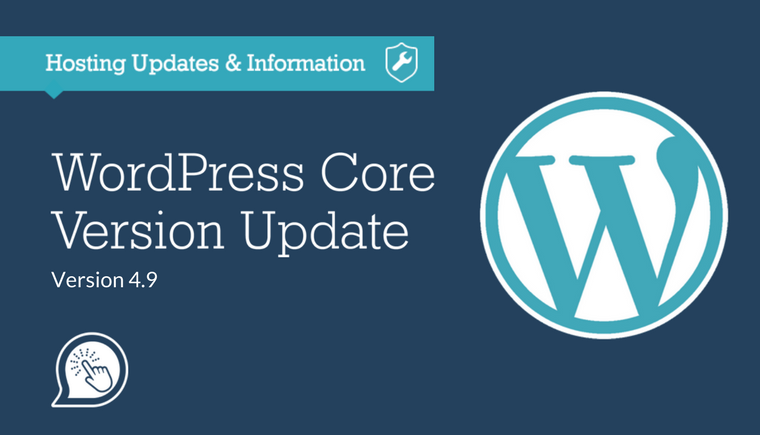
It’s here! WordPress 4.9 has just landed and, in classic WP style, it’s named after a notable Jazz musician. This time, the mysterious band-leader Billy Tipton.
What’s new in 4.9? The most exciting features for us are the new ways you can share your work with other people — and, equally importantly, ensure that other people don’t override your changes. Let’s jump in.
Saving, Scheduling and Sharing your design changes
It used to be that making major changes to your site’s design had two time options:
- Now, or
- Never.
But 4.9 lets you make changes to your design and then either save those changes for later, or schedule them to happen at a specific time.
What does that mean for you?
You can tweak your site’s Theme for certain times of the year – Christmas, Valentine’s, the anniversary of the day your old Boss said your business idea would amount to nothing – and have them go live at that very moment, to the second. For online shops or seasonal-businesses, this is great news. Chances are you’re busy enough at those times of year, so 4.9 allows you to plan ahead.
Sharing has new and improved super-powers
There’s more great design news too: you can create your changes and send them to someone – even a non-WordPress user – to view as drafts before the changes go live.
If you’re working in a remote team, have employed a consultant, or are just a Millennial who can’t choose breakfast without running it through a Twitter Poll, the sharing option is Halellujah-worthy.
Tell team-mates to wait their turn
Let’s say you work in a team with several designers. If you’d like to stop one of them from overriding all your changes as you make them, you can now lock them all out until you’ve finished. They’ll just see a beautifully passive-aggressive message:
There is also a new Save prompt, that’ll warn you if you try to leave the site with unsaved design changes.
Better Theme browsing and filtering
While you’re going berserk changing your Themes for every day of the week, you’ll also appreciate the new, more user-friendly Theme browsing options.
In 4.9, the Installed Themes and New Themes are clearly separated, so you don’t get confused. And if you’re browsing the new themes, you can now filter to your picky little heart’s content. Click on the image to see the full-size version.
Widget updates
Gallery
As you saw in our 4.8 Evans blog, we got embarrassingly over-excited about the improved Widget capabilities of 4.8, where you could suddenly add media and images. You can imagine the scenes when we discovered 4.9 contains a new, customisable, Gallery Widget. There were nearly tears. Also, 4.9 has updated the Video Widget, so you can now add videos from any provider, not just YouTube and Vimeo.
If you’re running a business website, having a gallery in your sidebar makes showcasing your latest projects super easy. New products? Great customer reviews? Team photos? The possibilities are endless.
Shortcodes
You can now use Shortcodes to add features to your Widgets. Which is nice.
Add Media Widget Button
Also with 4.9 comes an Add Media button in your Widgets, that lets you embed images, video and audio.
WordPress 4.9 for Developers
At SiteBites, our Studio Team (imagine the Big Bang Theory set in The IT Crowd), is pleased about some of the geeky functionality brought to us by 4.9. As most of our lives are spent shielding customers from baffling techie updates, we won’t bore you here. But in brief, 4.9 includes:
- CodeMirror editor has been added to the theme/plugin editor, Custom CSS in Customizer, and Custom HTML widgets
- Date and Time control in Customizer
- Added Support for MySQL Servers that connect IPv6 hosts
- Upgraded MediaElement.js
- Addition of global notifications area, panel and section notifications, and a notification overlay that takes over the entire screen in the Customizer.
Full geeky details are available on the WordPress site, here.
All our customers will be upgraded to WordPress 4.9 soon. Check our Twitter feed for updates. Have fun with your new functions, and don’t forget, you can always ask us for help and support whenever you go too far and break stuff need us.