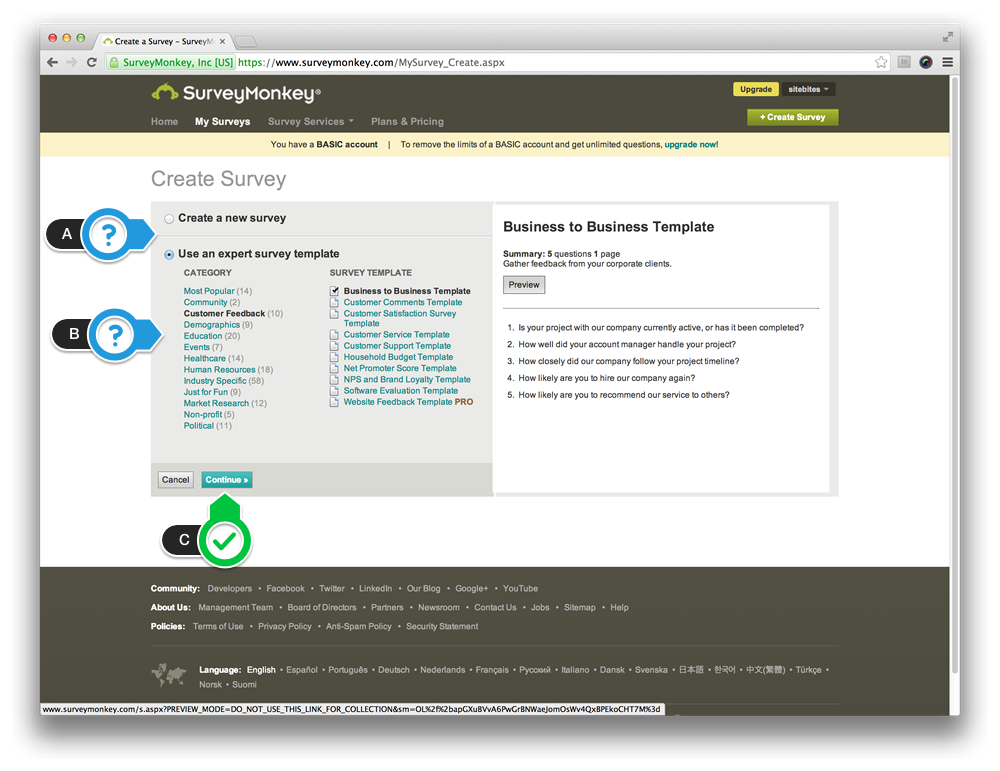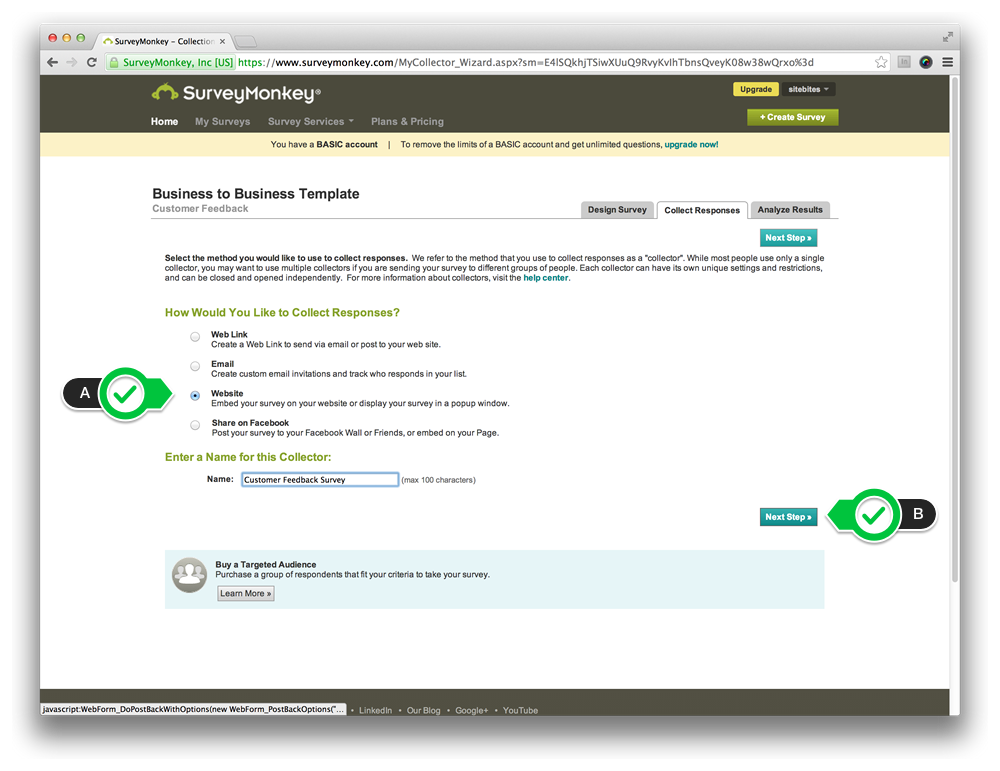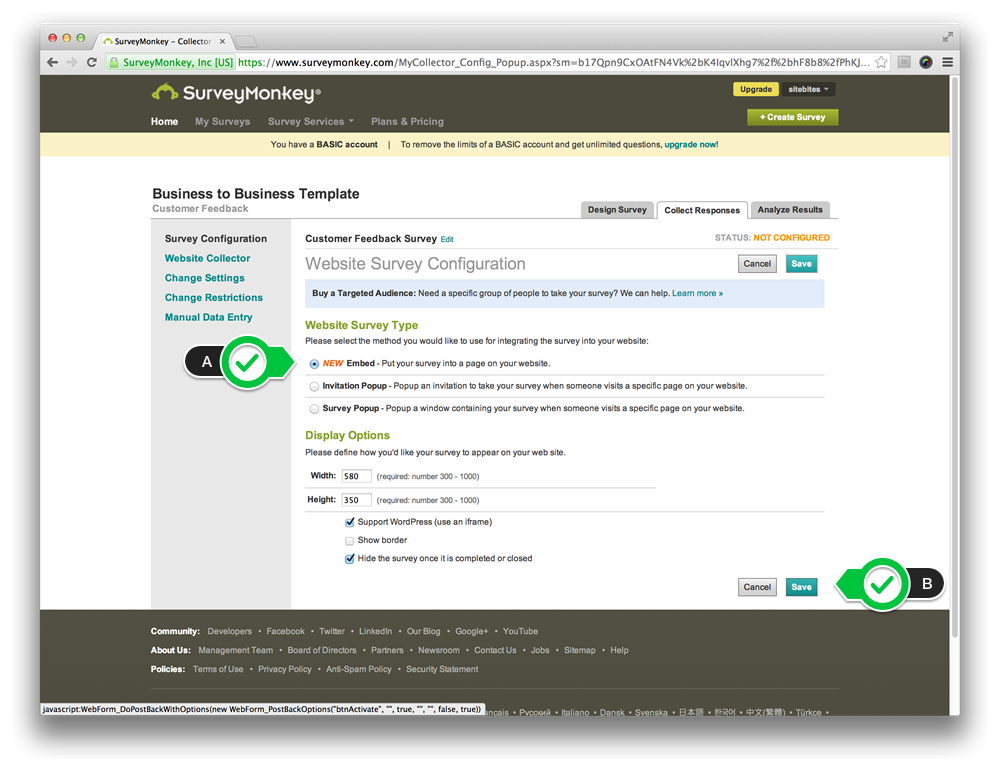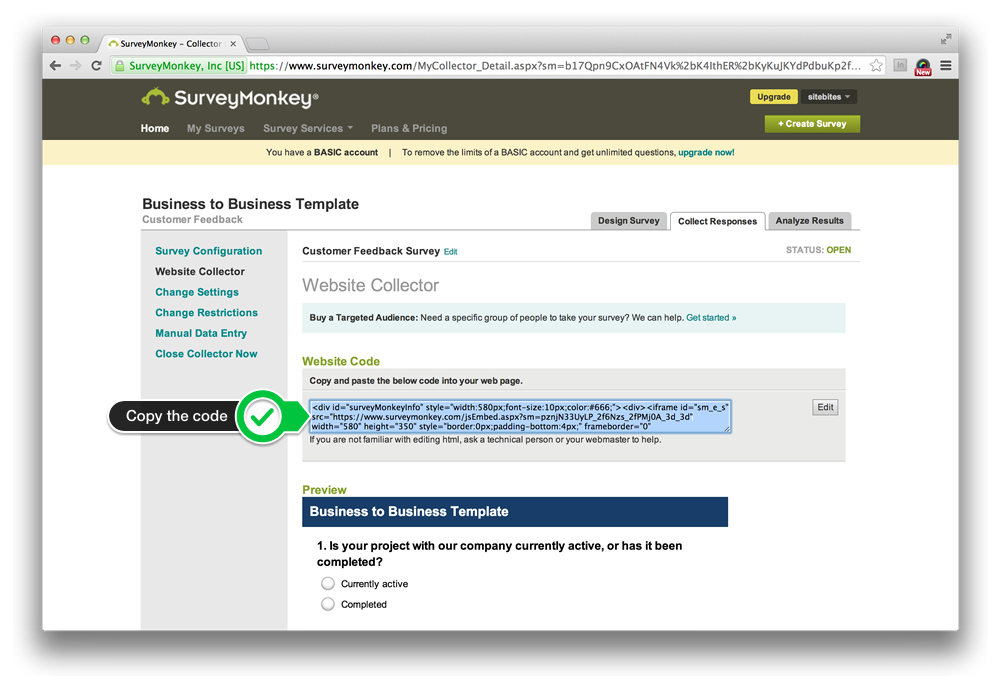Firstly, we recommend Survey Monkey, which is a great online site where you can setup your own surveys. Click here to visit Survey Monkey >>
Click here for the Survey Monkey sign-up page, fill in your details, then follow these instructions for setting up a survey that you can embed into your website.
1) Create your survey
- A) Choose between a new survey or a template. We recommend you try a template on your first go.
- B) Choose an applicable category for your first survey.
- C) Click ‘Continue’ when you are ready for the next step.
2) Choose how to collect responses
- A) Choose to collect responses on your website.
- B) Click ‘Next Step’.
3) Choose to embed it in your website (as an example)
- A) Select Embed and leave the other options as default for the first go.
- B) Click ‘Save’ to save your new survey.
4) Copy the survey code and embed it into your website
TO FINISH) Copy the code to paste it into your website.