Introduction
Support is the concept around which our business is built. Our customers consider us their partners and an extension of their own team. As a customer, we will support you in person, over the phone, and via email. We will support your use of WordPress, and interpretation of analytics, and we will even roll out updates to your website, (and more).
Hosting Support
Have you tried turning it off and on again?
Phone support
From your local humans. Yes, we like to talk to our customers (possibly too much, sorry – you’ll never guess what we got up to at the weekend…)
Online chat support
Email too slow for you? Run out of carrier pigeons? Chat to us live & online through our main website and our Support Centre.
Website instruction manual
Never used WordPress before? Don’t panic, we provide a handy instruction manual! We can’t help you with your Ikea shelves though.
Website help videos
Don’t like reading instructions? Enjoy TV and films? Settle down for a night in with some popcorn, milk and our thrilling help videos!
Email support
Whoever said the art of the written word was lost? Well they’d probably say it again but we try, which is the main thing, right?
Helpful stuff from our blog
Unlike some blogs, ours is full of useful stuff like helpful tips, relevant news, maintenance notices, and more!
Online help & support articles
Like a good read? Found ‘War and Peace’ a bit short? Occupy your evenings with the articles on Support Centre; from websites to online marketing!
Tweeted updates & support
As well as timely reminders to update your Google My Business profiles, we use Twitter to announce major updates and maintenance.
Business marketing support
As well as providing help with WordPress, our team is on hand to provide support with other activities such as the design of ad-hoc marketing collateral (print or digital), or landing pages, or the updating of business cards or the content of a web page. Want us to put a case study on your site? Just send it over!
Service Agreements
Our setup is so unique that support can be ad-hoc of course, but for some of our clients we are considered such a valuable extension of their teams that we’re considered as important as their right arms. Our service agreements enable us to prioritise your work, with response SLAs and custom workflows.
Ad-hoc work
Our setup is so unique and efficient that if a Service Agreement is too much, we can create individually billable support requests instantly and turnaround requests in a very short time scale.
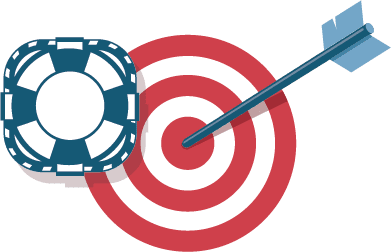
WordPress website training
Not just because we like the sound of our own voices, we understand that whilst our support materials are wonderfully helpful, a good training session can really get your website management off on the right foot.
(And we do love talking about WordPress.)

Get in touch
Unit 23 Space Business Centre, Molly Millars Lane, Wokingham, Berkshire, RG41 2PQ, UK.
Unit 23 Space Business Centre, Molly Millars Lane, Wokingham, Berkshire, RG41 2PQ, UK.
